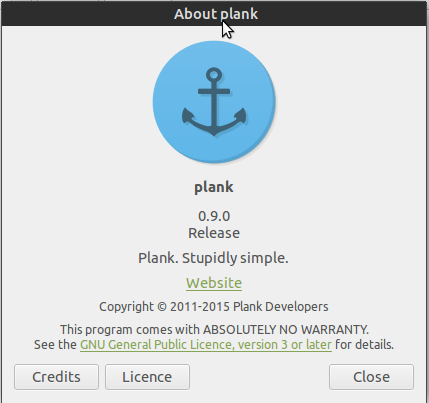I like docks in my operating systems. They are a fun and handy way of having easy access to your most used applications and they can actually look good. Back in 2011 I gave it my first go at writing something about docks in Ubuntu, but I only ever got to writing about AWN and it died there.
In Ubuntu MATE I’ve decided to use the Panel layout called ‘Eleven’, that gives you a Plank dock to have your applications in. It looks really nice as you can see here:
It’s nifty and does what I want from a dock. It keeps my applications right at hand. I mean, what else would I want it to do? However there is one problem. As you can see my mouse is hovering over an icon that shows the tooltip ‘Plank’. Clicking the icon gives nothing of use. No settings, nothing. Just this:
So I set out to remove it, as there is no real reason for it to be there. So to remove it I simply pulled the Plank icon away from the dock and ended up with this:
This was a lot easier than trying to fiddle around in settings files, killing the Plank process and so on.